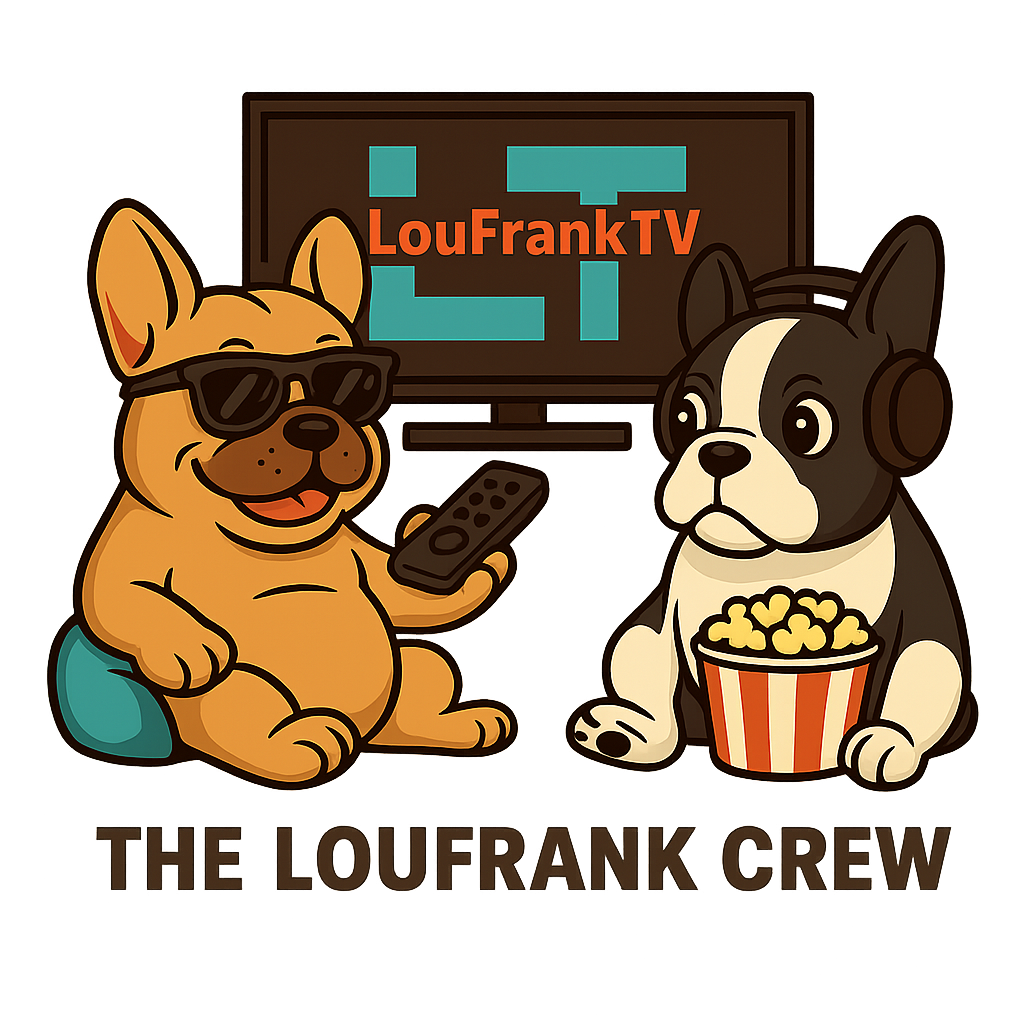Live TV across sports, news, entertainment, movies, and more—plus a blockbuster VOD library.
Premium IPTV
The Best IPTV Service: 16,000+ HD Channels & Sports
LouFrank TV combines the channel depth your family wants with the reliability you need. Instant activation, device-specific guides, and an expert support team that never sleeps.
Downloader codes for instant setup
- 1464977 — Android TV, Google TV, Fire TV, and Fire Stick (television guide build)
- 5854332 — Android phones & tablets (mobile app)
Tell us when you want to start and we will activate your 36-hour $1 trial with step-by-step device setup, concierge hardware recommendations, and international channel guides for 50+ countries.
- 16,000+ live & VOD channels
- 99.9% uptime with anti-freeze tech
- Works on smart TV, Android, iOS, web, and more
- Every plan unlocks all features
- Channel lineups tailored for 50+ countries
- Concierge-prepped ONN 4K boxes available preloaded
- Dedicated concierge support team 7 days a week
Trusted in 50+ countries
“The smoothest IPTV I have ever used.”
Priority sports, PPV, movies, local stations, and kids content in one place. LouFrank TV keeps every connection online—even on big game nights.
Why LouFrank TV
Built for cord cutters who expect more.
We obsess over uptime, content depth, and a white-glove onboarding experience so you can simply press play.
Get credentials and setup guides within minutes of contacting our concierge team.
Redundant delivery and anti-freeze routing keep your streams stable—even during PPV events.
Concierge email coverage 24/7 with screen-share assistance whenever you need it.
Everything Included
Every connection unlocks the full LouFrank TV experience.
Global live TV & sports
Premier League, NBA, PPV fights, local stations, and international news in crystal-clear HD.
Massive VOD collection
Binge thousands of movies and series, refreshed weekly with new releases.
Anti-freeze infrastructure
Optimised routing, redundant sources, and adaptive bitrates keep streams smooth.
Instant setup guides
Step-by-step onboarding for smart TV, Firestick, Android, iOS, MAG, web players, and more.
Concierge-level support
Real people answer every email, refresh playlists, and proactively monitor your connections.
Flexible account controls
Switch devices anytime while keeping the number of active connections you choose.
Concierge Command Center
Real-time operations & event prep.
Track our playlist refresh windows, marquee events, and concierge commitments without leaving the page.
Next playlist refresh
We rotate backup feeds throughout the day so your channels stay crisp even during peak hours.
- Primary rotation
- Refreshes multiple times daily with priority on prime-time markets.
- Backup sweep
- Backup feeds are verified before U.S. evening kickoffs.
- Sports focus
- Marquee sports & PPV events receive an extra validation pass.
See an issue? Reply to your last concierge email and we'll re-sync your profile instantly.
High-priority events on deck
- NFL Sunday Ticket — multi-feed coverage with replay buffers.
- Championship boxing — alternate PPV routes preloaded in Backup Route B.
- Champions League — 4K feeds verified ahead of kickoff.
Ask the chatbot for device-specific optimisations before the whistle blows.
Concierge promise
- Responses in under 5 minutes during prime time.
- Proactive alerts when new lineup packs go live.
- Screen-share support for tricky device fixes.
Channel Lineup
All your favorite networks — all in one place.
No need for multiple apps or cable bundles. LouFrank TV brings you every major network, every genre, and every moment worth watching — trusted by households in 50+ countries.
🏙 Local Affiliates
Watch ABC, NBC, CBS, FOX, PBS, and The CW from the biggest U.S. markets with zero buffering.
- Live local news, weather, and sports from 120+ DMAs.
- Market-specific DVR guides and regional replay channels.
🎥 Entertainment Networks
Stream FX, AMC, TBS, TNT, USA, Hallmark, A&E, Discovery, and Paramount Network in cinematic HD.
- Prestige TV, award-winning films, and lifestyle favorites ad-light.
- Multiple time zones and catch-up channels for seamless bingeing.
📰 24/7 News Channels
Stay informed with CNN, FOX News, MSNBC, Newsmax, Bloomberg, CNBC, plus coast-to-coast local newsrooms.
- Financial, political, and breaking news coverage every minute.
- Regional alert channels to track weather and community updates.
🎶 Lifestyle + Music
Enjoy MTV, VH1, HGTV, Food Network, Travel Channel, TLC, BET, and curated culture networks for every taste.
- From renovation inspo to culinary marathons and global travel.
- Music video, festival, and concert channels for every vibe.
🌎 International + Premium Add-Ons
Access HBO, Showtime, Starz, Cinemax, Epix, and hundreds of global feeds across Latin America, the Caribbean, Europe, Asia, and beyond.
- Premium movie suites plus specialty sports, kids, and lifestyle packs.
- Multilingual channel clusters spanning 50+ countries.
Sports Heaven
Every game. Every league. Every night.
From pre-season to playoffs, LouFrank TV keeps you in the action with full sports coverage across every major league.
🏈 North American Powerhouses
- NFL Sunday Ticket with every market's matchups in full HD quality.
- NBA League Pass and MLB Extra Innings for wall-to-wall coverage.
⚽ Global Pitch & Ice
- NHL Center Ice home and away feeds with crystal-clear commentary.
- MLS Season Pass + European Leagues including UEFA and Premier fixtures.
🎯 Premium Events & RSNs
- UFC, Boxing & PPV Events with live and replay access.
- Regional Sports Networks so every hometown team stays on screen.
Use your complimentary 36-hour preview to sample live games without blackouts or hidden fees.
Always On
Endless 24/7 channels. Instant entertainment, anytime.
Binge your favorite series or relax with themed channels that never stop running.
- Curated marathon channels refreshed weekly for zero-effort viewing.
- Included with every plan and your 36-hour VIP preview in 50+ countries.
- Perfect ambient programming for lounges, offices, and events.
Thousands of looping channels for every mood — press play and let the stream set the tone.
On-Demand Vault
80,000+ Movies & Series On Demand.
Your personal streaming library, updated daily. Pick a title, press play, and enjoy unlimited access to premium entertainment.
- 80,000+ titles with fresh drops every day and curated studio spotlights.
- Resume playback across devices throughout your 36-hour preview.
- Premium blockbusters, indie discoveries, kids, documentary, and global cinema.
Stream instantly, resume anytime, and build your watchlist before your trial concludes.
Device Freedom
Works on every device you own.
No cable boxes. No contracts. We recommend our concierge-prepped ONN 4K box for a frictionless, plug-and-play experience.
- Instant provisioning for ONN 4K hardware, Apple TV, Android TV, MAG, and web players.
- Preloaded ONN 4K boxes include cable & Downloader apps, IPVanish lifetime, and SmartTube Premium.
- Concierge guidance keeps your hardware optimised and connections monitored.
Stream LouFrank TV at home or on the go — device switching is instant, unlimited, and fully supported.
*Amazon has begun limiting third-party streaming apps on Fire Stick devices. We guide you toward ONN 4K hardware for uninterrupted access.
✨ iPhone • iPad • Apple TV
iOS Users: You're Welcome Here! 🎉
We’re thrilled to have you! Follow these simple steps to get started and enjoy premium IPTV on your Apple devices.
LouFrank TV works perfectly on all your Apple devices. Download, connect, and start streaming in under 2 minutes.
📱 Quick iOS Setup Guide
Works on iPhone, iPad, and Apple TV
-
Download the App
Search for "IPTV Smarters Pro" in the App Store and install it (100% free)
-
Open & Select Login Method
Launch the app and tap "Login With Xtream Codes API"
-
Enter Server Details
Server URL:
http://13pc-tv.net:80Username: Your LouFrank TV username (from welcome email)
Password: Your LouFrank TV password
-
Start Streaming!
Tap "Add User" and you're done! All 16,000+ channels are now at your fingertips.
💡 Alternative App: You can also use "GSE Smart IPTV" with the same server details above.
✅ Same Credentials Everywhere: Your username and password work on iOS, Android, Fire TV, and all other devices.
Recommended Hardware
Preloaded ONN 4K Boxes — ready the moment they arrive.
Skip the guesswork. Choose our concierge-prepared ONN 4K hardware for the smoothest LouFrank TV experience.
- ONN 4K streaming box preloaded and tested before shipping.
- LouFrank TV cable app + Downloader app installed and configured.
- IPVanish VPN (lifetime while you remain a subscriber).
- SmartTube Premium — ad-free YouTube-style streaming.
- Plug in, connect to Wi-Fi, and start watching in minutes.
Message us to reserve a box for delivery or local pickup. Inventory is limited and fulfilled directly by the LouFrank TV concierge team.
Reserve My ONN 4K BoxCompare the Difference
Why choose LouFrank TV over the others?
LouFrank TV Advantage
16,000+ Channels
Every plan unlocks our full HD channel lineup — entertainment, sports, international, kids, and more across 50+ countries.
- Cable: limited packages, higher add-on fees.
- YouTube TV & Sling: trimmed bundles that miss premium networks.
Sports Included
All leagues, one price
From NFL Sunday Ticket to international football, PPV, and RSNs — no surprise surcharges.
- Cable: premium sports tiers cost extra.
- YouTube TV: partial coverage, seasonal add-ons.
- Sling: limited national games, no RSNs.
Picture & Performance
Optimised HD delivery
Redundant sources, anti-freeze routing, and concierge monitoring keep streams sharp and stable.
- Cable & others: regional outages, throttled streams, and delayed support.
VIP Support
Concierge 24/7
Every subscriber receives direct access to our LouFrank TV concierge team for device setup, refreshes, and account care.
- Cable & streaming bundles rely on call centers and ticket queues.
Transparent Pricing
$15/mo starting
No contracts, no equipment rentals, no taxes stacked on top. Scale connections only when you need them.
- Cable: promotional pricing jumps after 12 months.
- YouTube TV & Sling: frequent price hikes and add-ons.
Simple pricing. Full access. Confirm everything firsthand during your 36-hour $1 trial.
Connection Plans
Choose the number of simultaneous connections. Everything else is all-inclusive.
No hidden add-ons, no watered-down tiers. Every plan includes the same 16,000+ channels, VOD, and concierge support—priced by how many devices you want streaming at the same time.
1 Connection
$15/month
- One stream at a time
- Full LouFrank TV library
- Concierge email support
2 Connections
$22/month
- Two simultaneous streams
- Full LouFrank TV library
- Concierge email support
3 Connections
$37/month
- Three simultaneous streams
- Full LouFrank TV library
- Concierge email support
4 Connections
$45/month
- Four simultaneous streams
- Full LouFrank TV library
- Concierge email support
Preloaded ONN 4K Box
One-timeplug-and-play hardware
- Arrives configured with your LouFrank TV login.
- Includes LouFrank TV, Downloader, SmartTube, and IPVanish.
- Ships with HDMI cable, power supply, and remote pairing.
Need a custom setup or commercial deployment? Talk to our concierge team.
Always Included
Every LouFrank TV subscription comes with:
Concierge onboarding
Setup guides for every device and proactive check-ins to ensure you are streaming perfectly.
Account health monitoring
We watch for interruptions, push playlist refreshes, and share lineup updates.
Flexible device switching
Swap devices anytime while staying within your connection count—no hidden fees.
Transparent policies
Month-to-month billing with a 7-day satisfaction guarantee and DMCA-compliant practices.
Priority concierge desk
Reach our concierge team directly at loufranktv@gmail.com for escalations, refreshes, and personalised guidance.
Word of mouth
Why streamers rank LouFrank TV #1.
“LouFrank TV finally made IPTV feel premium. Streams don’t freeze and support is instant. I recommend it to every sports fan.”
“Setup on my Firestick took minutes thanks to their step-by-step guide. I emailed a question late at night and got a response right away.”
“The movie library is enormous and the quality stays crystal clear. Easily the best IPTV deal I have found.”
“Cut the cord 6 months ago and never looked back. NFL Sunday Ticket alone would cost me more than a full year of LouFrank.”
“My parents are not tech-savvy but the concierge walked them through setup over email. Now they watch their telenovelas every night!”
“Tried 3 other IPTV services before this. LouFrank is the only one that actually works during big PPV events without buffering.”
FAQs
All plans, same answers.
Do I need special equipment?
No. LouFrank TV streams on smart TVs, Firestick, Android TV, MAG boxes, iOS, Android, and web browsers.
How quickly do I start streaming?
We send credentials and the right setup guide within minutes of your email.
Can I swap devices?
Yes. Move between devices anytime—simply stay within your active connection count.
What if I am not happy?
You are covered by a 7-day satisfaction guarantee. If it is not right for you, let us know and we will make it right.
How is content sourced?
LouFrank TV partners with reputable IPTV aggregators and monitors takedown requests to keep the service reliable for subscribers.
Which payment methods do you accept?
We currently accept PayPal, Zelle, Cash App, and Venmo for all trials and subscriptions.
Contact
Ready to play your favorite channel?
Tell us which devices you use and how many connections you want. We'll follow up with trial or activation details and personalised concierge tips as soon as possible.
Our concierge desk replies quickly from loufranktv@gmail.com. Include your device, channel, and connection count for the fastest resolution.