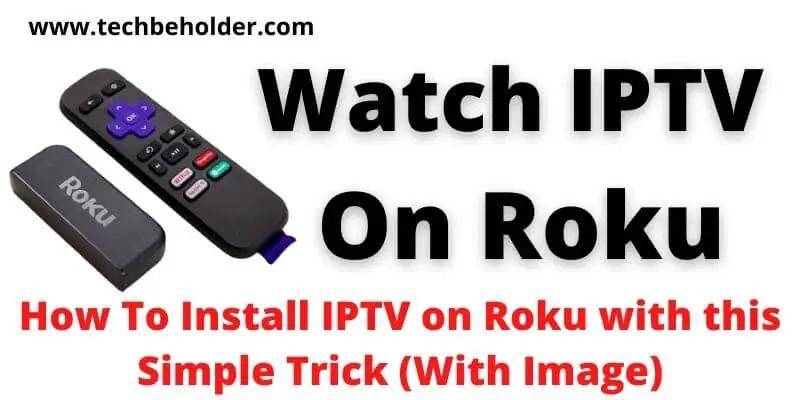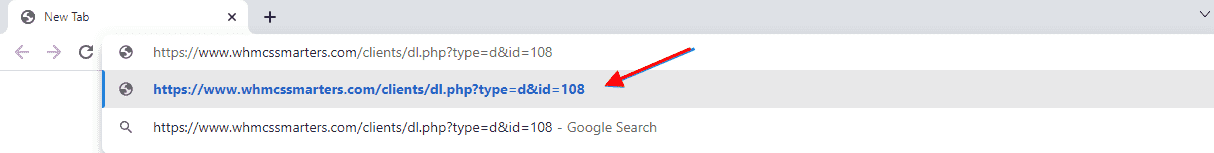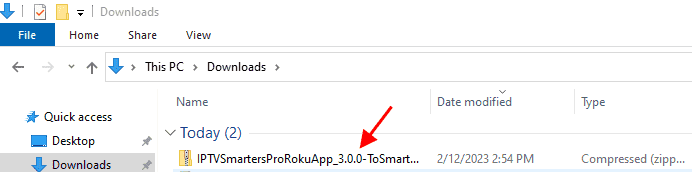There is no official way to install IPTV on Roku Stick but that doesn’t mean you cannot get IPTV with Roku. There is a IPTV players for Roku named TiviMate allows you to watch IPTV on Roku by using casting feature. Another way for the same is by Enabling developer > Adding the IPTV Smarters channel > Downloading the IPTV Smarters package on your computer > Installing IPTV Smarters Roku App on Roku.
The steps to download and install IPTV For Roku is slightly different, but nothing to panic about, because this detailed article will elaborate on a couple of methods of installing and Watching IPTV On Roku 2023.
Most Roku users encounter the issue while downloading and installing Free IPTV on Roku devices , but this article will share a couple of working techniques for the same.
The actual concern arises because Roku devices work on a closed source system , thus you need to “sideload” the IPTV app for Roku to access it on your Roku device. In order to sideloading, you will be required to have a computer or Laptop To Install IPTV on Roku TV. Don’t just confuse, it is not as challenging as it sounds.
Now let’s jump to the topic and find out How To Download & Watch IP TV On Roku effortlessly.
The below guide will describe a step-by-step to install IPTV on Roku TV , to make this easy for you , the procedure has been separated into a couple of phases. Which we will discuss one by one later in this post. But first learn how to watch IPTV on Roku TV?
Four Things Need To Perform For How To Add IPTV To Roku:
Important: Take a screenshot of the appearing IP or note down on a paper, because it will be used in a later process.
In my case, it is http://192.168.1.187, however, in your case, it can be different.
Once the above steps are done, now you need to download the IP TV Smarters package on your computer, follow the given steps below.
Visit this link – https://www.whmcssmarters.com/clients/dl.php?type=d&id=108 and downloading should start automatically.
If you’re using Google Chrome then it will automatically save into the download folder, in other browsers choose the location to save.
We’re into final steps, eventually. Follow steps as mentioned above.